Last week I attempted to engage this class in a revision lesson with one of the revision mats I recently made. This required calculators, which I lent them. This particular revision mat was deliberately designed to identify gaps in their knowledge of how to use basic calculator functions. I very quickly discovered that there were indeed many gaps. In this post I hope to help teachers of similar GCSE classes be aware of things to look out for and address.
The first question to cause me concern was this one on multiplying fractions:
The answer they wrote down was 4.2. There are two worrying things about this:
- that they don't recognise that the answer should be greater than 21 (an area model would be a good way to demonstrate this)
- after almost five years of using calculators at secondary school, they don't know where the mixed number key is.
Their answer of 4.2 came from them inputting the fraction ½ and then using the cursor to move back and put a three in front of it. The calculator sees this as 3 x ½ rather than the intended 3 + ½.
In this country (though apparently not all others), writing 3½ means 'three and a half' and we call it a 'mixed number' - I'm pretty sure my pupils know this much. But when I went round and corrected each of them individually they all swore blind that they had never before been shown the mixed number button.
Now, I have been teaching teenagers long enough to know that the old 'we've never been taught this' line is normally nonsense. However in this case it may well be true. When we teach fraction arithmetic we do so in lessons that deliberately don't involve calculators. So unless these pupils have had a 'calculator skills' lesson then perhaps they haven't been shown it.
The second question to cause me concern was this one:
Thankfully all but one pupil wrote down the correct answer without using a calculator because they have some understanding of place value (phew!). The pupil who got it wrong wrote one seventh.
He could have typed 7% in his calculator and then pressed the S-D button and it would have done it for him. The percentage button simply divides by 100. It's nothing special but it's there if they need it. For example, think about the various ways to do this question:
We know that the most efficient thing to type into your calculator is 43 x 1.16. If pupils are not au fait with multipliers then perhaps they can type 16% x 43 instead, making use of the percentage button, and then add their answer to 43.
Do they do this? Hell no. Interestingly this is a topic where most students working at Grades 1 - 3 are very good at non-calculator methods. They will have done a lot of work on using multiplicative reasoning to find 10%, 5% and 1%. I'm super pleased that they can do this, but it's frustrating to see them use this method when they have a calculator at their disposal.
The next question that alerted me to a knowledge gap was this one:
There were two issues here: 1. not knowing where the cube root button is (I've known pupils to do 3√64 in the past) and 2. not following the order of operations. Some of them wrote 15 x 4, having worked out the cube root of 64 on their calculator after asking me the whereabouts of the button. I reminded them that their calculator has 'been taught the order of operations and understands it well', so we can trust it to correctly evaluate the multiplication first if we type in the whole calculation in one go. The problem of course comes with something like this:
In this case the calculator does indeed follow the order of operations, so if you type -32 then it will correctly square the three before multiplying it by negative one. But of course that's not what we wanted it to do. So if we insist on squaring negative three using a calculator, then we must put it in brackets. In fact if using a calculator I'd suggest putting all substituted values in brackets ie typing in 5(-3)2 -2(-3). I'd prefer to see this one done without a calculator really though.
Evaluating the square of a negative incorrectly using a calculator is a problem that persists. We know that GCSE students make this mistake all the time when asked to plot quadratic graphs. They end up with weird looking 'parabolas'. I remind them that they know they've gone wrong if their graph isn't symmetrical. Pupils must use brackets if they use a calculator to square a negative! I feel like I've said this a million times and I will keep saying it until I'm blue in the face.
The next question is one that I deliberately included in the resource to draw my pupils' attention to a useful calculator button. In my question about prime numbers, most of them assumed that 51 is prime. I pointed out that using the FACT button will show the prime factorisation of that number, which is rather exciting. If they're asked to write a number as a product of primes it will probably be in the non-calculation paper, but it's still helpful to know this function. It gave me the opportunity to have a helpful conversation with my pupils about what prime numbers are.
I think they were impressed by this button. 'This button is peng, fam'.
I had shown them it before, back in January. I'd also shown them the button they can use for time conversions. They were impressed then too, but had clearly forgotten all about these buttons which is unfortunate.
The final question of interest is this one on standard form.
Like fractions, standard form is often taught in a non-calculator context. And even if we have a calculator, it doesn't help us convert between standard form and ordinary numbers. However, if we're asked to use standard form in a calculation and we have a calculator to hand, it might be helpful to know how to use the x10x button.
On reflection, this resource ended up being more than just a revision mat. It helped me identify and address significant gaps in calculator knowledge, albeit much more last minute than I would have liked. They should have been using these buttons for years.
I should mention that when I took on this class at Christmas there were even more gaps in their calculator knowledge. At first they weren't making use of the Ans button. Plus, to do say 5.72 they would type 5.7 x 5.7 because they didn't know about the x2 button. So we have made some progress.
Ironically, as they left the classroom I reminded them that they should bring compasses and a protractor to their maths exam and they told me that they don't need to because it is all provided for them in a pencil case. 'Oh. In that case just make sure you bring your calculator. It has to be the one you've been using for the last five years - the one you know how to use'. 'Nah miss - they provide calculators too, we'll just use whatever they give us'.
This lesson got me thinking. I have a feeling that many schools don't do enough with calculators. In every school where I've taught Year 7 we haven't used calculators at all for the entire year - this is such a shame when there are many opportunities to explore and make sense of numbers in Year 7 using calculators. Also, although we need to build fluency with arithmetic in Year 7, I am convinced we should allow calculators for topics such as angles. It makes sense, and pupils like it.
Pupils need to be explicitly shown how to use their calculators throughout secondary school - I think that teachers often assume pupils already know the main keys. We need to bear in mind that much of it may not be obvious to a novice.
If you currently teach Year 6 or Year 7 then you might want your class to take part in MEI's Calculator Crunch in June. In this challenge there will be nine daily problems to solve using a calculator. MEI will be providing two lesson plans too.
There are lots of fun 'know your calculator' activities in my resource library. These are great, but we must make sure that calculator use is embedded throughout the topics we teach too, not just covered separately. I'm sure that some schools already do this really well.
Pupils need to be explicitly shown how to use their calculators throughout secondary school - I think that teachers often assume pupils already know the main keys. We need to bear in mind that much of it may not be obvious to a novice.
If you currently teach Year 6 or Year 7 then you might want your class to take part in MEI's Calculator Crunch in June. In this challenge there will be nine daily problems to solve using a calculator. MEI will be providing two lesson plans too.
There are lots of fun 'know your calculator' activities in my resource library. These are great, but we must make sure that calculator use is embedded throughout the topics we teach too, not just covered separately. I'm sure that some schools already do this really well.
*******
Note that the calculator pictures in this post are from my 'peng' Casio fx-83GTX which was kindly given to me by Science Studio (and engraved with Mrs Morgan, which I love!). The buttons I've featured are in the same position on the Casio fx-83GT and fx-85GT (the ubiquitous calculators in the current Year 11 cohort).



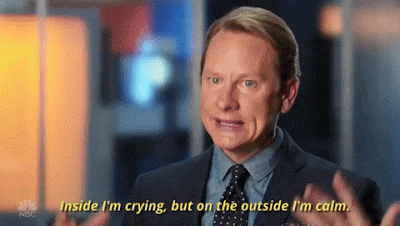










This is exactly how I feel about calculators. I'm teaching FE resits foundation of course. All the things you mention we have to teach explicitly! This post made me chuckle! I often get students to use their calculators to check non-calc answers & it frustrates me they don't use them enough in the calculator papers!
ReplyDeleteYes, I see lots of pupils doing eg long multiplication by hand in the calculator paper! (and getting it wrong!).
Delete"We know that GCSE students make this mistake all the time when asked to plot quadratic graphs." Top tip if this is on a calculator paper: the new TABLE mode on the fx-83GTX makes it even easier to input a formula and evaluate it over a range of values. Now you can even extend the range by pressing = at the end, or type a new value into the table and move it forward and back with + and -.
ReplyDeleteGreat! That's helpful, I will make sure I teach it in future. Presumably most GCSE cohorts for the next few years will still be using the calculators they bought in Year 7. So in most schools it will be a few years before we see GCSE students using the 83GTX in exams.
DeleteOver the years the biggest problems have been with the pupils who don't have or don't regularly use their own calculator (you seem to have a room full!). They then turn up with a brand new one, or have to borrow again, for the exam and don't know how to use that one especially for powers and fractions as you describe.
ReplyDeleteBringing a calculator everyday (for other subjects too - not just maths) needs to be enforced. I started this year with seven Casio fx-85GTs to lend out (I bought them for £3.50 each in a sale) - I'm down to four now which is very annoying. Four is not enough, and because I don't have enough it means I rarely revise/teach calculator topics. Which is ridiculous.
DeleteI have colleagues who lend out rubbish little £1 calculators but pupils can't learn calculator skills from those. It's not a solution - the solution is to ensure they always bring their own, but in the schools I am in this year that is much easier said than done.
In schools where form tutors do proper equipment checks and sanctions in the morning, calculators should be on the list of equipment to check, everyday right from the start of Year 7. Problem is if pupils don't use calculators very often then they stop bringing them. So this is another reason to embed regular calculator use from the start of secondary school!
I find many of the issues also come from the students reverting to phones rather than using their calculators and so missing out on that embedded practice
ReplyDeleteEw, phone calculators are horrid things!
DeleteI have a few GCSE retake tutees a year and I totally get everything on this blog post. Evaluating the square of a negative number is one that constantly comes up. For questions where they have to substitute a value into an expression, I've got one of my current retake tutees to expand out a y squared expression as y X y and then substitute both the y values as whatever that negative number is. I've also tried to get the tutee to use brackets but that is still error prone and risky. Writing out the squares or powers explicitly can also be transferred to "cancelling out" indices questions etc. If I have more time then I tend to get tutees to become fluent with using brackets first. Also fairly common to see students to use the 10% method even in calculator papers.
ReplyDeleteNice - good idea to get them into the habit of writing squares out as multiplications. Habit forming takes a while, but is worth it if it builds understanding and helps avoid common mistakes.
DeleteThe FACT button before the shift key is pressed is also insanely useful - it converts decimals to hours mins and seconds!
ReplyDeleteI did show them that button! 99% sure they won't remember it, but still. I do love that button.
DeleteThere are so many bad cacluators though. First thing I do with almost any calculator I see is 1+2×3. 9. Ugh. In the bin. If it says 7 then I do 1÷9×9. 0.111111111. Ugh again. Can't beat Casio.
ReplyDeleteIn this country I reckon 99% of secondary pupils have a Casio.
DeleteA couple more thoughts on this following some Twitter chat...
ReplyDelete1. @larrylemonmaths said that he teaches the quadratic formula with brackets around the b squared. Given that this normally comes up on the calculator paper and students often fall into the 'squaring a negative incorrectly' trap, I think this is a good idea.
2. @mcwardgow told me that at her school they run a 'calculator licence course'. It's a series of lessons on key calculator skills - at the end they do a test and get their calculator licence certificate. I love this idea!
Also - I realised I could write a similar post about the lack of calculator skills in sixth form classes! I recently took over a Year 13 class where the pupils all have expensive graphical calculators. In my first lesson I solved a quadratic on the board and said 'of course, you probably won't do this by hand given your calculator can do it for you'. Turned out they didn't know this. End of Year 13 and they have no idea what their calculators can do.
Ooh - and one more thing. I have seen pupils try and press shift and the key at the same time like they do on a computer. They don't know they have to press (and release!) shift first unless they're told this!
ReplyDeleteNo question about the proper and correct use of a calculator.About mixed numbers-in Israel we stopped using it formally and talk about numbers greater than one(if positive)
ReplyDeleteI spent 1 hour last week teaching an A level student how to use his calculator - the week before his exams!
ReplyDeleteWe have someone at our school who believes it doesn't matter what calculator students use in exams, that they should be able to walk into an exam with a new calculator and do fine. This person won't listen to reason about why students need to practice with the calculators they will use. Do you have any resources you can direct me to that would help convince them?
ReplyDeleteThese websites are really needed, you can learn a lot. 140 lbs to kg
ReplyDeleteThis is why I like to do a calculator skills lesson in September.
ReplyDeleteAll year groups have a lesson on how to use a calculator properly. I spend a week teaching all the pupils to develop and hone their calculator skills using a set of proper scientific calculators which are supplied and paid for by the math department at my school. To conclude the week I ask them to rate their newly acquired skill. Throughout the year I then tend to have them do a lot more number work to improve on this important skill. I think that this is very important.
Just recently earlier this week, I decided to teach another calculator skill lesson to a bottom ability student. I had her do a set of five a day questions with me and a scientific calculator. I feel that she benefited from the second lesson.
Hi Jo. My team and I have been watching your videos and topics in depth series over the last few weeks as part of our CPD. One of the things we were interested in pursuing was having Calculator Champions within the department. You mention in the video that there is a Pearson video on this. Would you be able to point us in the right direction? I've not been able to find one as of yet! Thanks so much for everything you do. It has been so great getting to do some CPD every week, specifically on how we teach!
ReplyDeleteHi. There are Pearson training videos on how to use the calculators. Here: https://drive.google.com/file/d/1K6uiqpe11xEPWZkCg2313HSCx9hzuzb-/view
Delete